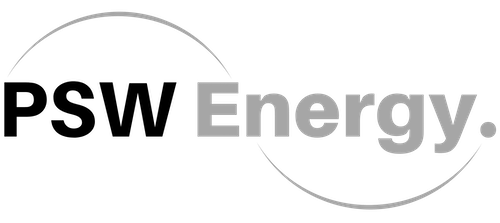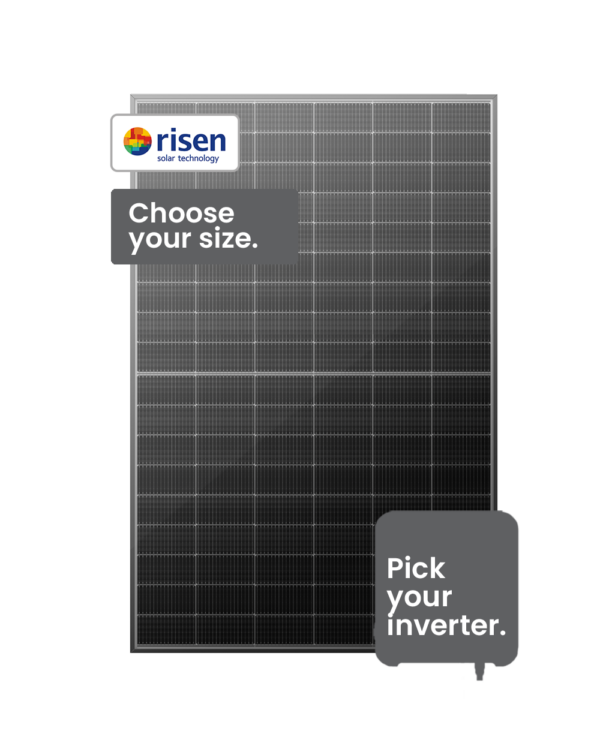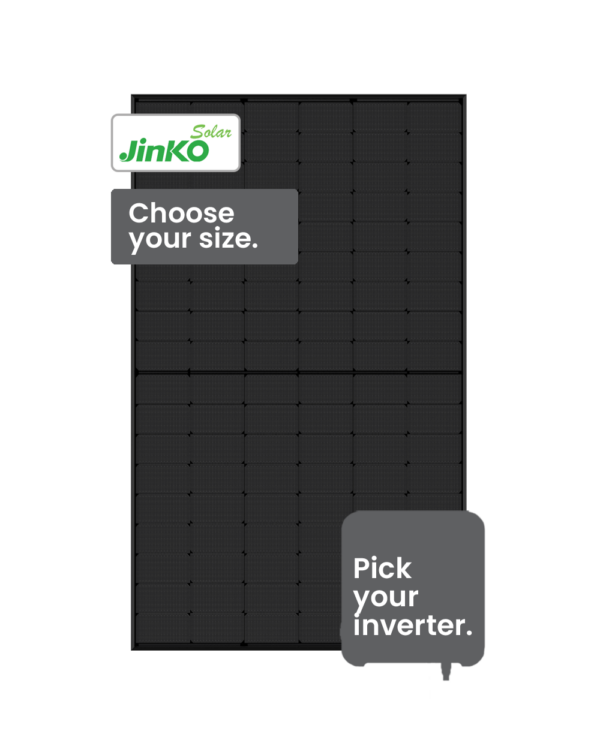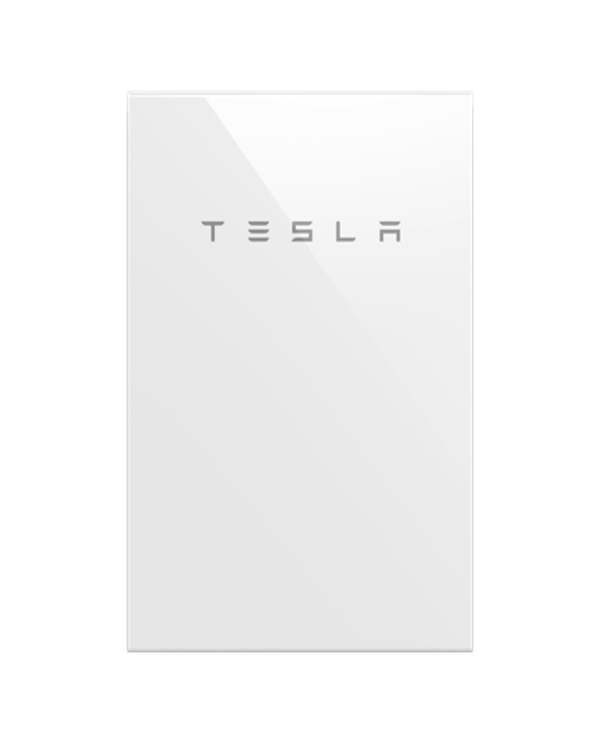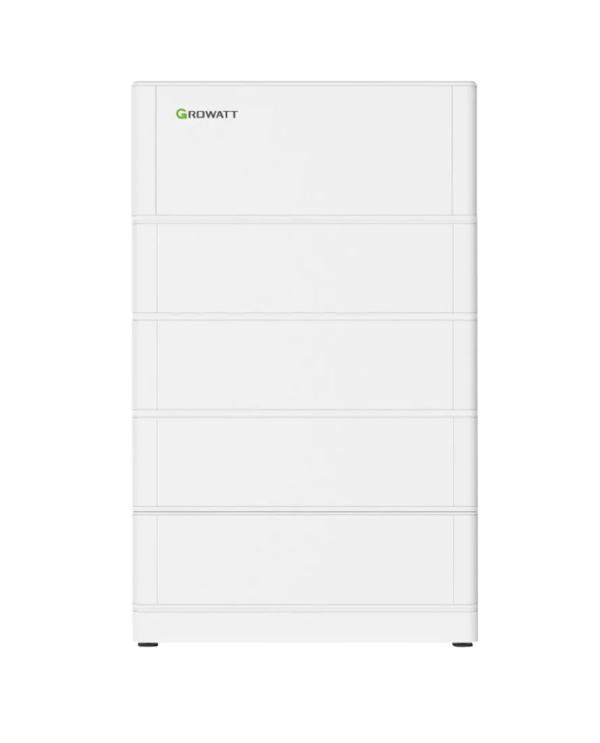Owning a SolarEdge inverter has the benefit of SolarEdge module-level optimisation included. The maximum power point tracking (MPPT) and voltage management are individually handled for each module by the power optimiser and not necessarily the inverter. This feature makes locating faults on the PV array more straightforward and avoids testing each panel should an error be present within the solar array. However, the SolarEdge error codes may differ depending on the hardware installed on the single or three-phase inverter. For your convenience, we have accumulated the error codes and messages following each inverter.
Find your respective SolarEdge error codes:
1. Record the number displayed on the inverter and determine if the inverter is 1 or 3 phase (important).
2. Skip to your SolarEdge inverter error code using one of the buttons in the menu below. If the inverter displays a simple number code, it will be under the CPU v3.18xx tab. Otherwise, if the error code has numbers and letters, e.g., 3xC, it will be under the CPU v3.19xx tab.
Example: if error code 2×13 is displayed and you have a single-phase inverter, select the CPU v3.19xx and later, including 4.x button within the single-phase section. Locate 2×13 and select the Error Code with the 2×13 tab.
Need additional insight? Post your SolarEdge inverter error codes and questions in the comments at the bottom.
The good news, if installed correctly by a SolarEdge professional, your Solaredge error code is more likely to be an external error. In addition, SolarEdge inverters incorporate built-in safety features to prevent an expensive critical failure to the system. With this in mind, something external may influence your inverter’s current state, and the code notifies you of this instance.
1 phase SolarEdge inverters: Tap one of the bellow buttons to jump to your relevant SolarEdge error code.
3 phase SolarEdge inverters: Tap one of the bellow buttons to jump to your relevant SolarEdge error code.
1 phase: CPU v3.18xx and before
Description: SW Error.
What to do: Contact SolarEdge Support.
Description: AC Current Surge, Vac surge. Ground current surge.
What to do: Check the AC connection to the inverter Check with the grid operator if a large surge source or irregular load exists near the site. If the grid does not have problems contact SolarEdge support.
Description: Ground Current – RCD. Ground faults may occur due to insufficient insulation to the ground.
What to do: WARNING! ELECTRICAL SHOCK HAZARD. Do not touch uninsulated wires when the inverter cover is removed. Only a qualified technician should handle this problem, and only after taking proper precautions. 1. Turn the inverter ON/OFF switch to OFF. 2. Wait five minutes for the input capacitors to discharge. 3. Disconnect the AC breaker. 4. Disconnect the DC inputs. 5. Connect each DC string separately, turn the AC and the inverter ON/OFF switch to ON, until the error appears for the faulty string. Do not connect strings with a grounding fault to the inverter. A certified installer must fix the faulty string before connecting it to the inverter. For further documentation, contact SolarEdge Support.
Description: AC Voltage Too High (Line 1/2/3).
What to do: If the fault persists: Check the AC connection to inverter. Verify that the inverter is set to the correct country. Check with the grid operator if a large surge source or irregular load exists near the site. Verify that the output wire size matches the distance between the inverter and the location of the grid connection. Use a larger gauge wire for the AC output.
Description: DC Voltage Too High (surge).
What to do: The SolarEdge system normally eliminates DC over-voltage errors. If the fault persists: Turn OFF the inverter ON/OFF switch. If after five minutes, the LCD panel does not show a low safety voltage (1V per optimiser), check which string is malfunctioning and recheck its connections to the inverter. Proceed according to the Power Optimiser Troubleshooting section of the installation guide. Re-commission all inverters in the site, as described in Commissioning the Installation. Or contact your solar installer.
Description: Hardware Error.
What to do: Contact SolarEdge Support.
Description: Temperature Too High.
What to do: Verify proper inverter clearances. Make sure the heat-sink fins are clean and unobstructed. If the fault persists, contact your solar installer.
Description: Isolation Fault.
What to do: PV solar array is not properly isolated from ground earth. Check the PV installation for isolation problems and ground leakage. Only a certified PV installer may fix the faulty string before connecting it to the inverter. If the fault persists, contact your solar installer.
Description: Faulty AC Relay.
What to do: Contact SolarEdge support.
Description: RCD Sensor Error.
What to do: Contact SolarEdge support.
Description: Phase Balance Error.
What to do: Check the grid connection. Check the GND connection. Check the L1, L2 and Neutral connections. Verify symmetric load between L1, and L2 . Consult the local grid authority.
Description: AC Voltage Too High (Line 1/2/3).
What to do: Grid voltage is above the country limit. Verify that the inverter is set to the correct country. Turn OFF the inverters in the site and verify AC grid voltage. If the inverter is located far from the connection point to the grid, use a larger gauge AC wire. Consult the grid operator. If permitted by local authorities, change the grid protection values.
Description: AC Voltage Too Low.
What to do: Verify that the inverter is set to the correct country. Consult the grid operator. If permitted by local authorities, change the grid protection values.
Description: AC Freq Too High (Line 1/2/3).
What to do: Verify that the inverter is set to the correct country. Consult the grid operator. If permitted by local authorities, change the grid protection values.
Description: AC Freq Too Low (Line 1/2/3).
What to do: Verify that the inverter is set to the correct country. Consult the grid operator. If permitted by local authorities, change the grid protection values.
Description: DC Injection (Line 1/2/3).
What to do: Contact SolarEdge support.
Description: Islanding. The Grid is down.
What to do: When AC grid voltage returns the inverter will restart after the reconnection time. If the problem persists, consult with the grid operator.
Description: No Country Selected.
What to do: Select the country, as described in the Country and Grid section of the installation guide.
Description: Phase Unbalance.
What to do: Select Power Control > Phase Balance > Disable.
Description: Temperature Too low.
What to do: Make sure the inverter is installed in a location with ambient temperatures within the range specified in the datasheet. If the fault persists, contact your solar installer.
Description: Islanding – passive.
What to do: AC grid voltage malfunction. When AC voltage returns the inverter should restart after the reconnection time. If the problem persists, consult with the grid operator.
Description: UDC Max.
What to do: Contact SolarEdge support.
Description: UDC Min.
What to do: Contact SolarEdge support.
Description: Arc Fault Detected.
What to do: Contact SolarEdge support.
Description: Arc detector self-test failed.
What to do: Contact SolarEdge support.
Description: Internal RGM Error.
What to do: Check, the Energy Meter CTs wiring. Contact your solar installer.
Description: Energy Meter Comm. Error.
What to do: Contact SolarEdge support.
Description: ARC_PWR_ DETECT.
What to do: Contact SolarEdge support.
Description: V-Line Max. AC voltage too high.
What to do: Verify that the inverter is set to the correct country. Turn OFF the inverters in the site and verify AC grid voltage. If the inverter is located far from the connection point to the grid, use a larger gauge AC wire. Consult the grid operator. If permitted by local authorities, change the grid protection values.
Description: V-Line Min. AC voltage too low.
What to do: Verify that the inverter is set to the correct country. Consult the grid operator. If permitted by local authorities, change the grid protection values.
Description: I-ACDC L1/L2/L3. AC overcurrent.
What to do: Contact SolarEdge support.
Description: I-RCD STEP. Ground Current – RCD.
What to do: Contact SolarEdge support.
Description: TZ L1/L2/L3. AC overcurrent.
What to do: Contact SolarEdge support.
Description: Controller 3/12/34 Error.
What to do: Contact SolarEdge support.
Description: RSD Error. Rapid Shutdown hardware error.
What to do: Contact SolarEdge support.
Description: IRCDMax. RCD current surge. Ground faults may occur due to insufficient insulation to the ground.
What to do: WARNING! ELECTRICAL SHOCK HAZARD. Do not touch uninsulated wires when the inverter cover is removed. Only a qualified technician should handle this problem, and only after taking proper precautions. 1. Turn the inverter ON/OFF switch to OFF. 2. Wait five minutes for the input capacitors to discharge. 3. Disconnect the AC breaker. 4. Disconnect the DC inputs. 5. Connect each DC string separately, turn the AC and the inverter ON/OFF switch to ON, until the error appears for the faulty string. Do not connect strings with a grounding fault to the inverter. A certified installer must fix the faulty string before connecting it to the inverter For further documentation, contact SolarEdge Support.
Description: RCD Error. RCD Sensor Error.
What to do: Contact SolarEdge support.
Description: Temp Sensor fault. Broken or unconnected temperature sensor.
What to do: Contact SolarEdge support.
Description: MainError. Grid measurements are out of range.
What to do: Contact the grid operator.
Description: Islanding Trip1/2. AC grid voltage malfunction.
What to do: When AC voltage returns the inverter should restart after the reconnection time. If the problem persists, consult with the grid operator.
Description: I-RCD MAX.
What to do: If the problem persists, contact your solar installer.
Description: Over voltage Vin. Over voltage in DC input of the inverter.
What to do: Check the strings’ voltage. Contact your solar installer.
Description: Tz Over current 1/2/3.
What to do: Contact SolarEdge support.
Description: Tz Over voltage cap1/2/3.
What to do: Verify that the inverter is set to the correct country. Turn OFF the inverters in the site and verify AC grid voltage. If the inverter is located far from the connection point to the grid, use a larger gauge AC wire. Consult the grid operator. If permitted by local authorities, change the grid protection values.
Description: Tz Over current Rcd.
What to do: Contact SolarEdge support.
Description: Vf1/2/3 surge. Ground current surge.
What to do: Check the AC connection to the inverter. Check with the grid operator if a large surge source or irregular load exists near the site. If the grid does not have problems contact SolarEdge support.
Description: RCD Test.
What to do: Contact SolarEdge support.
Description: Islanding Trip1/2. AC grid voltage malfunction.
What to do: When AC voltage returns the inverter should restart after the reconnection time. If the problem persists, consult with the grid operator.
1 phase: CPU v3.19xx and later, including 4.x
Description: SW Error.
What to do: Contact SolarEdge Support.
Description: AC Current Surge, Vac surge. Ground current surge.
What to do: Check the AC connection to the inverter Check with the grid operator if a large surge source or irregular load exists near the site. If the grid does not have problems contact SolarEdge support.
Description: Ground Current – RCD. Ground faults may occur due to insufficient insulation to the ground.
What to do: WARNING! ELECTRICAL SHOCK HAZARD. Do not touch uninsulated wires when the inverter cover is removed. Only a qualified technician should handle this problem, and only after taking proper precautions. 1. Turn the inverter ON/OFF switch to OFF. 2. Wait five minutes for the input capacitors to discharge. 3. Disconnect the AC breaker. 4. Disconnect the DC inputs. 5. Connect each DC string separately, turn the AC and the inverter ON/OFF switch to ON, until the error appears for the faulty string. Do not connect strings with a grounding fault to the inverter. A certified installer must fix the faulty string before connecting it to the inverter. For further documentation, contact SolarEdge Support.
Description: AC Voltage Too High (Line 1/2/3).
What to do: If the fault persists: Check the AC connection to inverter. Verify that the inverter is set to the correct country. Check with the grid operator if a large surge source or irregular load exists near the site. Verify that the output wire size matches the distance between the inverter and the location of the grid connection. Use a larger gauge wire for the AC output.
Description: DC Voltage Too High (surge).
What to do: The SolarEdge system normally eliminates DC over-voltage errors. If the fault persists: Turn OFF the inverter ON/OFF switch. If after five minutes, the LCD panel does not show a low safety voltage (1V per optimiser), check which string is malfunctioning and recheck its connections to the inverter. Proceed according to the Power Optimiser Troubleshooting section of the installation guide. Re-commission all inverters in the site, as described in Commissioning the Installation. Or contact your solar installer.
Description: Hardware Error.
What to do: Contact SolarEdge Support.
Description: Temperature Too High.
What to do: Verify proper inverter clearances. Make sure the heat-sink fins are clean and unobstructed. If the fault persists, contact your solar installer.
Description: Isolation Fault.
What to do: PV solar array is not properly isolated from ground earth. Check the PV installation for isolation problems and ground leakage. Only a certified PV installer may fix the faulty string before connecting it to the inverter. If the fault persists, contact your solar installer.
Description: Faulty AC Relay.
What to do: Contact SolarEdge support.
Description: RCD Sensor Error.
What to do: Contact SolarEdge support.
Description: Phase Balance Error.
What to do: Check the grid connection. Check the GND connection. Check the L1, L2 and Neutral connections. Verify symmetric load between L1, and L2 . Consult the local grid authority.
Description: AC Voltage Too High (Line 1/2/3).
What to do: Grid voltage is above the country limit. Verify that the inverter is set to the correct country. Turn OFF the inverters in the site and verify AC grid voltage. If the inverter is located far from the connection point to the grid, use a larger gauge AC wire. Consult the grid operator. If permitted by local authorities, change the grid protection values.
Description: AC Voltage Too Low.
What to do: Verify that the inverter is set to the correct country. Consult the grid operator. If permitted by local authorities, change the grid protection values.
Description: AC Freq Too High (Line 1/2/3).
What to do: Verify that the inverter is set to the correct country. Consult the grid operator. If permitted by local authorities, change the grid protection values.
Description: AC Freq Too Low (Line 1/2/3).
What to do: Verify that the inverter is set to the correct country. Consult the grid operator. If permitted by local authorities, change the grid protection values.
Description: DC Injection (Line 1/2/3).
What to do: Contact SolarEdge support.
Description: Islanding. The Grid is down.
What to do: When AC grid voltage returns the inverter will restart after the reconnection time. If the problem persists, consult with the grid operator.
Description: No Country Selected.
What to do: Select the country, as described in the Country and Grid section of the installation guide.
Description: Phase Unbalance.
What to do: Select Power Control > Phase Balance > Disable.
Description: Temperature Too low.
What to do: Make sure the inverter is installed in a location with ambient temperatures within the range specified in the datasheet. If the fault persists, contact your solar installer.
Description: Islanding – passive.
What to do: AC grid voltage malfunction. When AC voltage returns the inverter should restart after the reconnection time. If the problem persists, consult with the grid operator.
Description: UDC Max.
What to do: Contact SolarEdge support.
Description: UDC Min.
What to do: Contact SolarEdge support.
Description: Arc Fault Detected.
What to do: Contact SolarEdge support.
Description: Arc detector self-test failed.
What to do: Contact SolarEdge support.
Description: Internal RGM Error.
What to do: Check, the Energy Meter CTs wiring. Contact your solar installer.
Description: Energy Meter Comm. Error.
What to do: Contact SolarEdge support.
Description: Fan # Failure.
What to do: Clean or replace the fan.
Description: ARC_PWR_ DETECT.
What to do: Contact SolarEdge support.
Description: V-Line Max. AC voltage too high.
What to do: Verify that the inverter is set to the correct country. Turn OFF the inverters in the site and verify AC grid voltage. If the inverter is located far from the connection point to the grid, use a larger gauge AC wire. Consult the grid operator. If permitted by local authorities, change the grid protection values.
Description: V-Line Min. AC voltage too low.
What to do: Verify that the inverter is set to the correct country. Consult the grid operator. If permitted by local authorities, change the grid protection values.
Description: I-ACDC L1/L2/L3. AC overcurrent.
What to do: Contact SolarEdge support.
Description: I-RCD STEP. Ground Current – RCD.
What to do: Contact SolarEdge support.
Description: TZ L1/L2/L3. AC overcurrent.
What to do: Contact SolarEdge support.
Description: Controller 3/12/34 Error.
What to do: Contact SolarEdge support.
Description: RSD Error. Rapid Shutdown hardware error.
What to do: Contact SolarEdge support.
Description: Rapid shutdown test failed.
What to do: Check safe VDC voltage and if doesn’t drop below 30V, check string voltage. Set rapid shutdown functionality. Check the inverter for internal damage.
Description: IRCDMax. RCD current surge. Ground faults may occur due to insufficient insulation to the ground.
What to do: WARNING! ELECTRICAL SHOCK HAZARD. Do not touch uninsulated wires when the inverter cover is removed. Only a qualified technician should handle this problem, and only after taking proper precautions. 1. Turn the inverter ON/OFF switch to OFF. 2. Wait five minutes for the input capacitors to discharge. 3. Disconnect the AC breaker. 4. Disconnect the DC inputs. 5. Connect each DC string separately, turn the AC and the inverter ON/OFF switch to ON, until the error appears for the faulty string. Do not connect strings with a grounding fault to the inverter. A certified installer must fix the faulty string before connecting it to the inverter For further documentation, contact SolarEdge Support.
Description: RCD Error. RCD Sensor Error.
What to do: Contact SolarEdge support.
Description: Temp Sensor fault. Broken or unconnected temperature sensor.
What to do: Contact SolarEdge support.
Description: MainError. Grid measurements are out of range.
What to do: Contact the grid operator.
Description: Islanding Trip1/2. AC grid voltage malfunction.
What to do: When AC voltage returns the inverter should restart after the reconnection time. If the problem persists, consult with the grid operator.
Description: I-RCD MAX.
What to do: If the problem persists, contact your solar installer.
Description: Over voltage Vin. Over voltage in DC input of the inverter.
What to do: Check the strings’ voltage. Contact your solar installer.
Description: Tz Over current 1/2/3.
What to do: Contact SolarEdge support.
Description: Tz Over voltage cap1/2/3.
What to do: Verify that the inverter is set to the correct country. Turn OFF the inverters in the site and verify AC grid voltage. If the inverter is located far from the connection point to the grid, use a larger gauge AC wire. Consult the grid operator. If permitted by local authorities, change the grid protection values.
Description: Tz Over current Rcd.
What to do: Contact SolarEdge support.
Description: Vf1/2/3 surge. Ground current surge.
What to do: Check the AC connection to the inverter. Check with the grid operator if a large surge source or irregular load exists near the site. If the grid does not have problems contact SolarEdge support.
Description: RCD Test.
What to do: Contact SolarEdge support.
Description: Islanding Trip1/2. AC grid voltage malfunction.
What to do: When AC voltage returns the inverter should restart after the reconnection time. If the problem persists, consult with the grid operator.
Description: Pwr Boot error.
What to do: Contact SolarEdge support.
Description: Storage module over temperature.
What to do: Contact SolarEdge support.
Description: Main Capacitor error.
What to do: Contact SolarEdge support.
Description: DSP1- DSP2 VDC difference max.
What to do: Contact SolarEdge support.
Description: Tz Boost Over current.
What to do: Contact SolarEdge support.
Description: Tz Boost Over voltage.
What to do: Contact SolarEdge support.
Description: Tz Global.
What to do: Contact SolarEdge support.
Description: TZ ITO.
What to do: Contact SolarEdge support.
Description: TZ Misc.
What to do: Contact SolarEdge support.
Description: Tz Mngr Driver Dis.
What to do: Update the firmware to the latest version. Re-select the country code.
Description: Tz NC.
What to do: Contact SolarEdge support.
Description: Tz OnOff switch disconnected.
What to do: Update the firmware to the latest version. Re-select the country code. Perform an AC reset. Check ON/OFF Switch wiring.
Description: Tz OVACSurge.
What to do: Contact SolarEdge support.
Description: Tz Over voltage bridge cap.
What to do: Check isolation and electrical voltage. Update the firmware to the latest version. Re-select the country code.
Description: Tz Over voltage Vin Buck.
What to do: Update the firmware to the latest version. Re-select the country code.
Description: Tz Pwr Driver Disconnected.
What to do: Update the firmware to the latest version. Re-select the country code.
Description: TZ RCD.
What to do: Contact SolarEdge support.
Description: Tz RSD.
What to do: Contact SolarEdge support.
3 phase: CPU v3.18xx and before
Description: SW Error.
What to do: Contact SolarEdge Support.
Description: Wring AC connection.
What to do: Switch between L1 and L2 or L2 and L3 connections. Contact your solar installer.
Description: Ground Current – RCD. Ground faults may occur due to insufficient insulation to the ground.
What to do: WARNING! ELECTRICAL SHOCK HAZARD. Do not touch uninsulated wires when the inverter cover is removed. Only a qualified technician should handle this problem, and only after taking proper precautions. 1. Turn the inverter ON/OFF switch to OFF. 2. Wait five minutes for the input capacitors to discharge. 3. Disconnect the AC breaker. 4. Disconnect the DC inputs. 5. Connect each DC string separately, turn the AC and the inverter ON/OFF switch to ON, until the error appears for the faulty string. Do not connect strings with a grounding fault to the inverter. A certified installer must fix the faulty string before connecting it to the inverter For further documentation, contact SolarEdge Support.
Description: AC Voltage Too High (Line 1/2/3). AC voltage surge.
What to do: If the fault persists: Check the AC connection to inverter. Verify that the inverter is set to the correct country. Check with the grid operator if a large surge source or irregular load exists near the site. Verify that the output wire size matches the distance between the inverter and the location of the grid connection. Use a larger gauge wire for the AC output.
Description: DC Voltage Too High (surge).
What to do: The SolarEdge system normally eliminates DC over-voltage errors. If the fault persists: Turn OFF the inverter ON/OFF switch. If after five minutes, the LCD panel does not show a low safety voltage (1V per optimiser), check which string is malfunctioning and recheck its connections to the inverter. Proceed according to the Power Optimiser Troubleshooting section of the installation guide. Re-commission all inverters in the site, as described in Commissioning the Installation. Or contact your solar installer.
Description: Hardware Error.
What to do: Contact SolarEdge Support.
Description: Temperature Too High.
What to do: Verify proper inverter clearances. Make sure the heat-sink fins are clean and unobstructed.
Description: Isolation Fault. PV solar array is not properly isolated from ground earth.
What to do: Check the PV installation for isolation problems and ground leakage. Only a certified PV installer may fix the faulty string before connecting it to the inverter. Contact your solar installer.
Description: Faulty AC Relay.
What to do: Contact SolarEdge support.
Description: RCD Sensor Error.
What to do: Contact SolarEdge support.
Description: AC Voltage Too High (Line 1/2/3). Grid voltage is above the country limit.
What to do: Verify that the inverter is set to the correct country. Turn OFF the inverters in the site and verify AC grid voltage. If the inverter is located far from the connection point to the grid, use a larger gauge AC wire. Consult the grid operator. If permitted by local authorities, change the grid protection values.
Description: AC Voltage Too Low.
What to do: Verify that the inverter is set to the correct country. Consult the grid operator. If permitted by local authorities, change the grid protection values.
Description: AC Freq Too High (Line 1/2/3).
What to do: Verify that the inverter is set to the correct country. Consult the grid operator. If permitted by local authorities, change the grid protection values.
Description: AC Freq Too Low (Line 1/2/3).
What to do: Verify that the inverter is set to the correct country. Consult the grid operator. If permitted by local authorities, change the grid protection values.
Description: DC Injection (Line 1/2/3).
What to do: Contact SolarEdge support.
Description: No Country Selected.
What to do: Select the country, as described in the Country and Grid section of the installation guide.
Description: Phase Unbalance
What to do: Select Power Control > Phase Balance > Disable.
Description: VLL Max. Voltage too high.
What to do: Verify that the inverter is set to the correct country. Consult the grid operator. If permitted by local authorities, change the grid protection values.
Description: VLL Min.
What to do: Verify that the inverter is set to the correct country. Consult the grid operator. If permitted by local authorities, change the grid protection values.
Description: Grid Sync Error.
What to do: Check grid voltage and frequency stability.
Description: AC Over Current Line 1/2/3.
What to do: Contact SolarEdge support.
Description: Communication Error.
What to do: Contact SolarEdge support.
Description: AC Voltage Too High Line 1/2/3.
What to do: Verify that the inverter is set to the correct country. Consult the grid operator. If permitted by local authorities, change the grid protection values.
Description: Temperature Too low.
What to do: Make sure the inverter is installed in a location with ambient temperatures within the range specified in the datasheet.
Description: RCD Current Surge.
What to do: Contact SolarEdge support.
Description: Unbalanced DC Voltage.
What to do: Contact SolarEdge support.
Description: Common Voltage Too High.
What to do: Contact SolarEdge support.
Description: Measurement Error.
What to do: Contact SolarEdge support.
Description: Ground Current – RCD.
What to do: Contact SolarEdge support.
Description: Islanding – Active.
What to do: AC grid voltage malfunction. When AC voltage returns the inverter should restart after the reconnection time. If the problem persists, consult with the grid operator.
Description: Islanding – passive.
What to do: AC grid voltage malfunction. When AC voltage returns the inverter should restart after the reconnection time. If the problem persists, consult with the grid operator.
Description: UDC Max.
What to do: Contact SolarEdge support.
Description: UDC Min.
What to do: Contact SolarEdge support.
Description: Arc Fault Detected.
What to do: Contact SolarEdge support.
Description: Arc detector self-test failed.
What to do: Contact SolarEdge support.
Description: Fan # Failure.
What to do: Clean or replace the fan.
3 phase: CPU v3.19xx and later, including 4.x
Description: SW Error.
What to do: Contact SolarEdge Support.
Description: Wring AC connection.
What to do: Switch between L1 and L2 or L2 and L3 connections. Contact your solar installer.
Description: Ground Current – RCD. Ground faults may occur due to insufficient insulation to the ground.
What to do: WARNING! ELECTRICAL SHOCK HAZARD. Do not touch uninsulated wires when the inverter cover is removed. Only a qualified technician should handle this problem, and only after taking proper precautions. 1. Turn the inverter ON/OFF switch to OFF. 2. Wait five minutes for the input capacitors to discharge. 3. Disconnect the AC breaker. 4. Disconnect the DC inputs. 5. Connect each DC string separately, turn the AC and the inverter ON/OFF switch to ON, until the error appears for the faulty string. Do not connect strings with a grounding fault to the inverter. A certified installer must fix the faulty string before connecting it to the inverter For further documentation, contact SolarEdge Support.
Description: AC Voltage Too High (Line 1/2/3). AC voltage surge.
What to do: If the fault persists: Check the AC connection to inverter. Verify that the inverter is set to the correct country. Check with the grid operator if a large surge source or irregular load exists near the site. Verify that the output wire size matches the distance between the inverter and the location of the grid connection. Use a larger gauge wire for the AC output.
Description: DC Voltage Too High (surge).
What to do: The SolarEdge system normally eliminates DC over-voltage errors. If the fault persists: Turn OFF the inverter ON/OFF switch. If after five minutes, the LCD panel does not show a low safety voltage (1V per optimiser), check which string is malfunctioning and recheck its connections to the inverter. Proceed according to the Power Optimiser Troubleshooting section of the installation guide. Re-commission all inverters in the site, as described in Commissioning the Installation.
Description: Hardware Error.
What to do: Contact SolarEdge Support.
Description: Temperature Too High.
What to do: Verify proper inverter clearances. Make sure the heat-sink fins are clean and unobstructed.
Description: Isolation Fault.
What to do: PV solar array is not properly isolated from ground earth. Check the PV installation for isolation problems and ground leakage. Only a certified PV installer may fix the faulty string before connecting it to the inverter.
Description: Faulty AC Relay.
What to do: Contact SolarEdge support.
Description: RCD Sensor Error.
What to do: Contact SolarEdge support.
Description: AC Voltage Too High (Line 1/2/3). Grid voltage is above the country limit.
What to do: Verify that the inverter is set to the correct country. Turn OFF the inverters in the site and verify AC grid voltage. If the inverter is located far from the connection point to the grid, use a larger gauge AC wire. Consult the grid operator. If permitted by local authorities, change the grid protection values.
Description: AC Voltage Too Low.
What to do: Verify that the inverter is set to the correct country. Consult the grid operator. If permitted by local authorities, change the grid protection values.
Description: AC Freq Too High (Line 1/2/3).
What to do: Verify that the inverter is set to the correct country. Consult the grid operator. If permitted by local authorities, change the grid protection values.
Description: AC Freq Too Low (Line 1/2/3).
What to do: Verify that the inverter is set to the correct country. Consult the grid operator. If permitted by local authorities, change the grid protection values.
Description: DC Injection (Line 1/2/3).
What to do: Contact SolarEdge support.
Description: No Country Selected.
What to do: Select the country, as described in the Country and Grid section of the installation guide.
Description: Phase Unbalance.
What to do: Select Power Control > Phase Balance > Disable.
Description: VLL Max. Voltage too high.
What to do: Verify that the inverter is set to the correct country. Consult the grid operator. If permitted by local authorities, change the grid protection values.
Description: VLL Min.
What to do: Verify that the inverter is set to the correct country. Consult the grid operator. If permitted by local authorities, change the grid protection values.
Description: Grid Sync Error.
What to do: Check grid voltage and frequency stability.
Description: AC Over Current Line 1/2/3.
What to do: Contact SolarEdge support.
Description: Communication Error.
What to do: Contact SolarEdge support.
Description: AC Voltage Too High Line 1/2/3.
What to do: Verify that the inverter is set to the correct country. Consult the grid operator. If permitted by local authorities, change the grid protection values.
Description: Temperature Too low.
What to do: Make sure the inverter is installed in a location with ambient temperatures within the range specified in the datasheet.
Description: RCD Current Surge.
What to do: Contact SolarEdge support.
Description: Unbalanced DC Voltage.
What to do: Contact SolarEdge support.
Description: Common Voltage Too High.
What to do: Contact SolarEdge support.
Description: Measurement Error.
What to do: Contact SolarEdge support.
Description: GroundCurrent – RCD.
What to do: Contact SolarEdge support.
Description: Islanding – Active.
What to do: AC grid voltage malfunction. When AC voltage returns the inverter should restart after the reconnection time. If the problem persists, consult with the grid operator.
Description: Islanding – passive.
What to do: AC grid voltage malfunction. When AC voltage returns the inverter should restart after the reconnection time. If the problem persists, consult with the grid operator.
Description: UDC Max.
What to do: Contact SolarEdge support.
Description: UDC Min.
What to do: Contact SolarEdge support.
Description: Arc Fault Detected.
What to do: Contact SolarEdge support.
Description: Internal RGM Error.
What to do: Check, the Energy Meter CTs wiring.
Description: Energy Meter Comm. Error.
What to do: Contact SolarEdge support.
Description: Fan # Failure.
What to do: Clean or replace the fan.
Description: Pairing Error.
What to do: Contact support.
Description: SPD AC / SPD DC.
What to do: Contact SolarEdge support.
Description: Main Capacitor error.
What to do: Contact SolarEdge support.